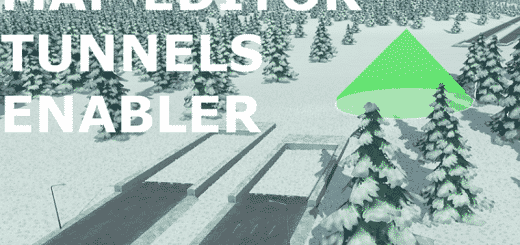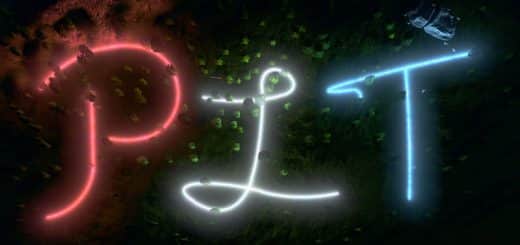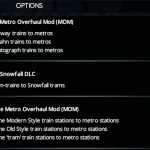
Train & Train Stations Converter – read description!
This mod is really helpful for users of upcoming Metro Overhaul Mod (MOM) (currently, you can access somewhat old alpha version on this @Lazarus*Man’s Simtropolis thread[community.simtropolis.com]). With this mod you will be able to automatically convert existing ‘metro’-train and ‘tram’-train stations into metro stations and existing ‘metro’-trains into metro trains without content creators remaking their assets.
Examples of those assets are such fan favorites as Industrial Elevated Station by @BadPeanut and NYC_R22_Cities Skylines Edition by @MrMaison (depicted on preview image).
Snowfall DLC users can benefit as well. This mod also converts ‘tram’-trains into Snowfall DLC trams. Why can that be helpful? Because those ‘tram’-trains have window illumination! (I’ll tell you a secret: one can add illuminated windows to Snowfall trams too). And of course, couple of those assets were never remade into Snowfall trams.
As you can deduce, you will need Metro Overhaul and/or Snowfall DLC for this mod to convert assets. You will also need all original dependencies for stations.
This mod also requires Prefab Hook to function. If you get exceptions about type not found, make sure you’re subscribed to Prefab Hook first and to this mod after that (and to any mods that rely on Prefab Hook). Such workaround won’t be needed when Cities: Skylines 1.6.0 comes out as developers promised me they would fix loading of interdependent mods (yay!).
All assets are spread into large groups (see options entry screenshot) and those groups can be enabled/disabled through mod’s optons. You can also open this mod’s config file ( %LocalAppData%Colossal OrderCities_SkylinesTrainConverter-Config.xml ) and add exclude=”true” to assets you don’t want to be converted. Example of excluded asset item:
You can also add your own conversions by adding the above line to some asset group (without exclude=”true” of course). Make sure you added line to correct asset group (like <underground-trains-to-metro>) and that group is enabled in mod’s options. Each asset can only be present in one group. Please make sure it’s not already present in a different group before adding it (it it’s present just move it from one group to another).
Like AVO, this mod allows to replace last trailer with the leading trailer (add replace-last-with-trailer=”true” to item).
The mod will generated the config file on first launch (getting to main menu is enough). If you edited the config while the Cities: Skylines was running you will have to restart it. If you screwed config, delete it and the game will restore defaults. I’ll add more assets to default config later but they won’t be added to existing configs.
You can see all default pre-set conversions here (trains) and here (stations)
How to install:
– Install Prefab Hook
– Install Train Converter
– Enable Prefab Hook in Content Manager
– Enable Train Converter in Content Manager
Save games:
– This mod doesn’t save any custom data and shouldn’t break save files. But you should be aware that conversions will revert back without this mod which can lead to funny results. As usual, backup your city before experimenting with this mod.
Conflicts:
– Station conversion feature conflicts with Building Themes’ clone feature (to be more precise it’s Prefab Hook’s feature that conflicts). At this point you will have to disable BT’s cloning feature for station conversion to work properly (go to Building Themes’ options). We’re working together with @boformer on making Prefab Hook fully compatible with Building Themes.
– I can’t guarantee that IPT will work properly with converted vehicles if it already has them in its settings. My advice is to delete all train and metro lines before using converted tains (or delete IPT config). You will have to do that to start using Metro Overhaul anyway ?
Latest update:
UPDATE 3 (11/29/2016)
Fixed: Updated for C:S 1.6.0
Feel free to comment.
GitHub link[github.com]
Note: if you have any errors/exceptions, please, don’t paste them or output_log.txt into comments. Use pastebin, dropbox or whatever.
If you like this mod and/or want to support me you can donate here:
[www.paypal.com]
You don’t have a PayPal account? You can use link in ‘Don’t have a PayPal account?’ section at the bottom of donation page to donate using your credit card information.