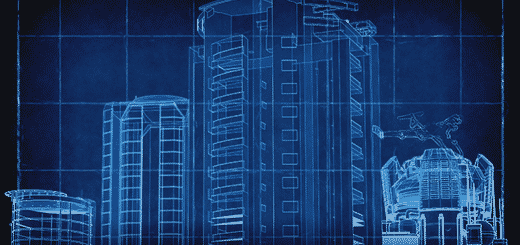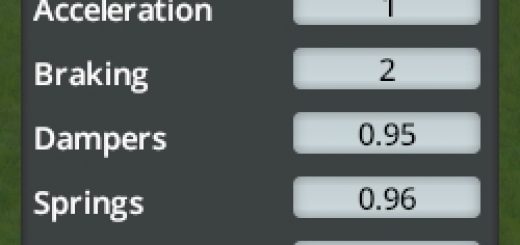NoPillars ( v1.1+ compatible )
This is my fixed and improved version of some danny‘s excellent NoPillars mod.Original mod seems to be abandoned and I’ve adopted it. This version of NoPillars is compatible with European Buildings Unlocker and with all mods that provide additional roads (Traffic++, Network Extensions, etc) and with Network Skins too. I’ve also added some handy new features (like zoning toggling).
original NoPillars mod (for obvious reason), Toggle Zoning mod (this version of NoPillars implements its functionality without conflicts with itself and with Traffic++, so Toggle Zoning is no longer needed).
This mod provides two options:
– “Panel always visible” Enable this if you need this mod’s functionality not only when placing roads
– “Reset drop box positions on panel hiding” – If this option is enabled pillars and zoning settings will be reset to ‘Default’ next time you activate the mod panel.
Note: If you need to place props/trees on roads I strongly recommend to use my Prop Anarchy (& Tree Anarchy) mod instead of ‘No Collision’ mode this mod provides. That mod also provides placing props/trees under water and within buildings footprints.
Feel free to comment. Pull requests welcome.
Note: if you have any errors/exceptions, please, don’t paste them or output_log.txt into comments. Use pastebin, dropbox or whatever.
GitHub repository[github.com]
Latest updates:
(1/6/2016) HOTFIX FOR UPDATE 7
Fixed: The mod will no longer stuck in selected mode when always visible option is enabled
Fixed:: Options are now actually load from config on game start
Changed: Mod panel will show for buildings that have networks (like intersections, harbors, parks etc.) if always visible option is disabled
(1/5/2016) UPDATE 7
Added: Options entry
(1/5/2016) UPDATE 6
Changed: Placed drop downs on movable window that is visible only when network tool is active
Added: custom pillars support (thanks @boformer for that awesome feature!)
Added:: Network Skins compatibility mode. When Network Skins is active pillars drop down won’t show up.
If you like this mod and/or want to support me you can donate here:
[www.paypal.com]
You don’t have a PayPal account? You can use link in ‘Don’t have a PayPal account?’ section at the bottom of donation page to donate using your credit card information.