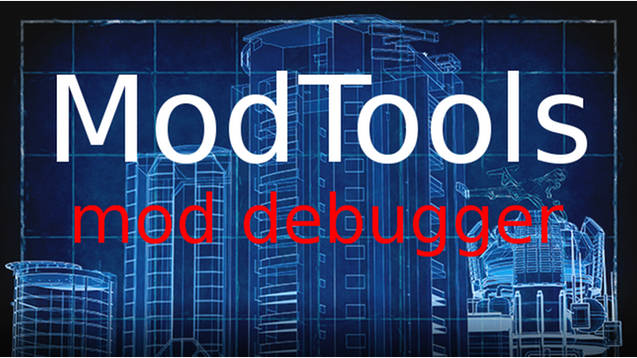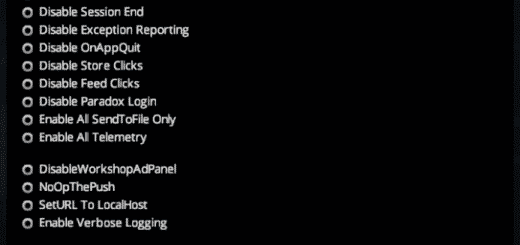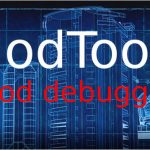









ModTools
THIS MOD IS NO LONGER MAINTAINED AND MAY OR MAY NOT WORK AT ALL. YOU CAN STILL GET THE SOURCE FROM THE GITHUB LINK BELOW. FEEL FREE TO FORK AND RE-RELEASE IT UNDER THE TERMS OF THE MIT LICENSE.
With all that said..
The main feature of ModTools is the scene explorer which allows you to examine all objects in the current scene (all GameObjects, Components and their fields, properties and methods). It works through reflection and has knowledge of most types you will encounter. You can browse deep within the object hierarchy and see and edit every variable in real-time. The scene explorer allows you to place watches on variables that are of interest which puts them in a separate window for monitoring. I advise you to check out the video above to get an idea how all of this works.
Currently the SceneExplorer supports the following .NET types natively:
– All built-in types (int, uint, float, string, etc.)
– Almost all Unity types (GameObject, Component, Transform, Material, Camera, Vector3, Color, ..)
– All Assembly-CSharp types (BuildingManager, Vehicle, NetNode, ..)
Also ModTools supports in-game preview (and dump to disk) of the following types:
– Texture2D, RenderTexture
– Mesh
There are several other things that ModTools will do to make your life easier:
– A much improved debug console (F7) with an integrated stack trace viewer. You should use Unity’s Debug.Log functions[docs.unity3d.com] to log to the new console and not DebugOutputPanel.
– ModTools will catch and display all of your mods’ unhandled exceptions.
– Run any C# code live from the debug console.
– Preview of textures and meshes.
– Shows the asset name for each growable building
– Allows you to easily dump the mesh and textures of any growable from its info panel
– The ModTools font as well as all colors are configurable!
– Improved Steam Workshop integration – ModTools will automatically attach the thumbnail preview image to your mod if it’s located next to your mod’s DLL and named like “PreviewImage.png”, “preview.png” or “Preview.png”. Additionally the name/ description fields will be disabled when updating your mods so they don’t erase the current ones.
– A redesigned mods list[i.imgur.com]
Press Ctrl + Q in-game to open the ModTools menu or Ctrl + E to open the scene explorer.
Note: All meshes and textures are dumped in the same folder as the game’s executable.
Join the development[github.com], submit bug reports and make PRs, let’s make this tool great for all modders!