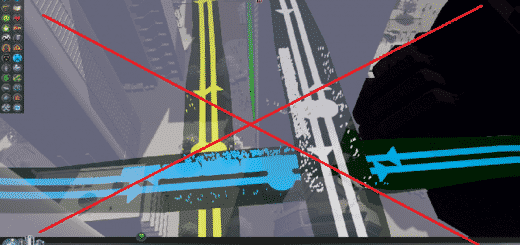Infinite Goods
Commercial and industry buildings have infinite goods. Works with Cities: Skylines – Natural Disasters (1.6).
This mod gives you several options to make your resource management alot easier. By default, this mod will remove the need for any industry in your city, as all commercial buildings have infinite goods. This will drastically reduce traffic in your city. You can also configure the mod to apply the same effect to industrial buildings. For instance this allows you to build a city without having to build oil industry, and yet your generic industry won’t complain!
You can configure the mod to your liking. If you want a city without any farming and forestry, you can toggle the Food and Lumber boxes and your generic industry will have infinite Food and Lumber.
Important: If you enable this mod for a resource (Lumber, Oil etc.) that you have industry buildings producing, the buildings will try to export all of its products. This will most likely cause the industry to be abandoned because there aren’t enough buyers.
- The mod doesn’t do anything (directly) with the spawn rate of cargo trucks. Some trucks will spawn and try to deliver goods (although a lot less than before).
- Your cims will still need a place to work and thus there still will be a demand for industry/offices.
This mod is designed in such a way that it is very unlikely that any mods is and ever will be incompatible with this one. I’ve tested the mod with the most popular mods without any issues.
- If you think the mod isn’t working: Go to the options menu in game and check if you can find a tab saying “Infinite Goods”. If it’s not there, check that you’ve enabled the mod in the Content Manager. If it’s there, look at the checkboxes to see if the options are correct.
- If the mod is not showing up in the Content Manager in game: Try unsubscribe and resubscribe.
- If you get an error saying something about an XML file. Look up the file in your file explorer and delete the InfiniteGoodsConfig.xml file (this will reset your settings).
This mod can safely be enabled and disabled at any time!
Source code