
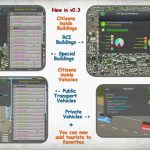
Favorite Cims
v0.3a
– Fixed for new version
– Fix middle and right button click
v0.3 *Big Update*
New Things :
– You can see inside every building in your city and watch who is inside.
– Same for private vehicles (car,scooter) and public transport vehicles.
– You can add tourists to favorites
– Bug fixed :
– Minor problem with vehicles icon on family’s panel.
PS. For Service vehicles (Truck, van, ecc…), unfortunately it seems that there are no real citizen inside.
Results are limited to max 100 citizens for every building/vehicle except for house , in this case the limit is 130.
if you have the public transport capacity mod, you may need to wait for the first stop of the vehicle to see the people on board.
v0.2.2
– Improved Source Code
– Child age color inside the Family panel is a little more darker.
– Shappire skins compatibility (requires a configuration from the creator of the skin).
If you’re a skins maker, it would be great if you want to add a button compatibility for my mod, you can find fields configuration in a relative thread in this mod page.
Short description : Allows you to add and show favorite citizens in a list.
First of all, 2 things :
I’m not English, sorry If I made a mistake with English language in this description and in this mod.
Please report me any errors. ?
I’m learning c# and my coding skill is low at the moment, I have started this project for personal use and without any ambition to share a working mod. But I have used the mod for a while and it seems to work ? . Be patient and report me any bugs if you want ? .
Favorite Cims works with default game favorite systems. It shows the renamed or selected citizens in a list.
Possible ways to add citizens to favorites :
1 Click on Star button on citizen panel
2 Rename the citizen from citizen panel and Press enter
3 Inside the family panel you can add family member to favorites.
The Main panel can be opened in two ways :
1 Clicking on button on gui (button should be at right of policies icon).
2 With an Hotkeys combination -> Hold down the middle mouse button and click F.
Inside the main panel every button (except details and unsubscribe buttons) have 3 functions :
Left click -> Zoom in and go to.
Right click -> Zoom in, go to and close the main panel.
Middle click -> Open the world info panel of target
Hover functions (tooltip) :
Happiness (Status) : Show happiness status XD. If the citizen dies or goes away, change the icon and update the status.
Name of Citizen (tooltip): Show the district where the citizen is at the moment. If the citizen dies, it shows the death date.
Age phase , age, and education is simple text.
Citizen Home icon (tooltip): show the district on tooltip, the little numbers at the bottom are the building level.
Working place icon (tooltip): same of citizen home
Last Activity Icon (tooltip): show the citizen vehicle used at the moment
Last activity text (tooltip): show the district where the destination is.
DETAILS PANEL:
More data is the same of the main panel, other data is :
Wellbeing level (Little face icon on happiness icon top right)
Health & Wealth (Icon + Text)
Target button -> Go to citizen
Citizen Car + Go to and tooltip information.
Label district is referred to the actual citizen position.
Home Problems show the building name , level and district (building icon tooltip). Icons show the problem related to the family’s home. If one problem is coming up, the box shows a red outline and an icon related to the problem is in evidence. A tooltip show you the problem description.
Family bar show if the family have a pet and a car. Click -> Go to and tooltip info
In the last part of the window you can see family’s member, you can switch citizen with right click on name and add the citizen to favorites with a click on star button.
Language: Mod has custom language string inside, where is possible I have used the game Multilanguage file. Where not, the mods have English language and Italian language (I’m Italian).
Anyway, the mod supports Multilanguage and changes the text showed when language change inside the game. I will open a thread somewhere with the English text strings.
If you want your language inside the mod, send me the text translated and I will add it soon.
This mod don’t save any data (at the moment, maybe in the future), but it’s read only. I think you can add or remove the mod without any problem.
I have tested the mod on windows 7 64-bit.
Optimal Resolution : 1920×1080
Know Bugs : **FIXED** Minor texture downscale problem at lower resolution.
Obviously the software is provided “as it is” , without any explicit or implicit warranty.
If you report me bug or translation errors I will try to resolve them as fast is possible.
I hope you enjoy this mod ?
Ps. I’m not a designer, credits for many of the custom images in this project go to their respective creators.
If I forget something in this descriptions I will add it later. XD
You can view the source code on github[github.com]
**ITA**
Nota per gli utenti italiani, per funzionare in italiano la mod necessita della traduzione italiana presente qui sul workshop.







