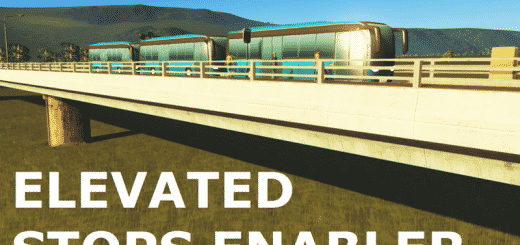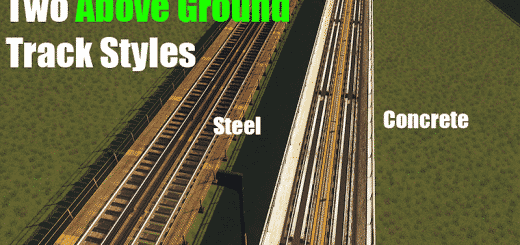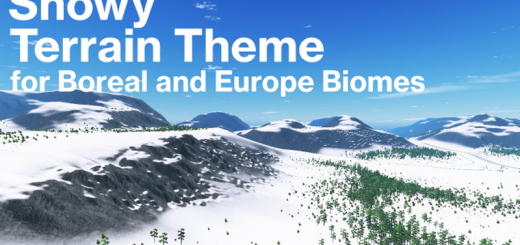CityWebServer : Mr Slurp’s Extension
Current State : Open Beta
Require Rychard’s CityWebServer Mod
Project GitHub[github.com]
– The transport menu does nothing… i forgot to remove it (not yet developed)
– Web UI does not load correctly on case sensitive systems (will be fixed in next version)
– District vehicles traffic detailed informations
– Public transport lines detailed informations
Please rate this mod and feel free to report encoutered problems & bugs
Pour l’utilisation :
– Abonnez vous au Mod City Web Server de rychard
– Abonnez vous à mon mod
– lancez le jeu
– lancez une partie
Une fois la ville chargée, ouvrez votre navigateur favori, et saisissez l’adresse suivante:
Vous devriez arriver sur une page “A propos”, qui indique les projets open source sur lesquels je me suis basé (il me semble légitime de faire de la pub à tout ces projets sans lequels rien n’aurait été possible)
Via la barre de navigation, vous pouvez alors afficher la page de la ville (City), ou celle des districts.
La vue ville est composée de deux onglets, l’un n’affichant que les informations essentielles pour le la surveillance, et le deuxième affichant une vue plus détaillée.
La vue district est un peu plus complexe :
– elle est composée de 6 onglet
– dans chaque onglet, vous pouvez
–réaliser une selection des districts de votre choix via une liste déroulante
–ou utiliser un des boutons de pré-sélection proposé (il permettent de choisir automatiquement les districts qui sont majoritairement composés de batiments du type approprié)
La vue des onglet est auto adaptative, cela signifie qu’elle va masquer automatiquement les éléments dont les données sont inutiles (district sans éducation ni résident par exemple)
Tips:
– Il y a des tooltip partout qui décrivent la signification de chaque élément et donne des détails supplémentaires pour les graphiques circulaire
– Les pages peuvent êtres affichées sur une tablette (testé sur une galaxy Tab 4 10.1), mais il faut configurer le WebServer de Rychard avec les bon paramètres pour autoriser la connexion depuis une autre adresse que “localhost”, veuillez vous référer au manuel du mod CityWebServer pour plus de détails.
Dans ce cas l’adrese de connexion sera : http://<IP de votre machine de jeu>:8080/SlurpUI
————————————————————————-
————————————————————————-
How To Use:
– Subscribe to City Web Server mod from Rychard
– Subscribe to this mod
– Launch the game
– Start/Load a city
Once city loading is complete, open your favorite browser, and type the following address:
You should land on an “About” page, which indicates the open source projects which I basedmy work on (it seems fair to me to advertise in all these projects, without them nothing would have been possible)
Through the navigation bar, you can then display the city view, or the districts view.
The city view has two tabs, one displaying only the essential information for city monitoring, and the second showing a more detailed view.
The district view is a bit more complex:
– It consists of 6 tab
– In each tab, you can
–make a selection of districts through a dropdown list
–or use one of the proposed selection buttons (it can automatically select districts that are mainly composed of buildings of the specified type)
The sight of the tab is self adaptive, it means it will automatically hide elements whose data are useless (no education or resident in district for example)
Tips:
– There has tool-tips everywhere describing the meaning of each element and provides additional details for circular charts
– Pages can be displayed on a tablet (tested on Galaxy Tab 4 10.1′), but you must configure Rychard’s CityWebServer with appropriates settings to allow connection from other address than “localhost”, please refer to the CityWebServer manual for details.
In this case the connection adress is : http://<IP gaming machine>:8080/SlurpUI