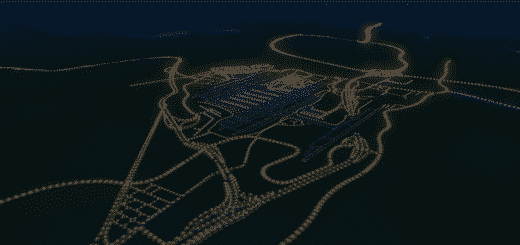Cedar Valley (Official Save)
This is the official savegame of Cedar Valley that I created during my “Let’s Design Cities Skylines” series on YouTube and in order for this savegame to work properly you will need to subscribe to official collection of assets and mods.
Subscribe to the full asset/mod collection here.
- Population: 100,000
- Money: Unlimited
- Bank Balance: -$56,000
What are the minimum system requirements to run this savegame?
– I can’t answer that with 100% certainty but it’s likely that you’ll need at least 16GB of RAM and a decent CPU/GPU combination. Even with my computer specs, looking at the core of the city drops my framerate to 10fps, so the performance is not great in some areas.
My game crashes/freezes when I try to load this savegame. What do I do?
– It’s possible that your computer can’t handle the amount of mods/assets required. Try generating an error report with LoadingScreenMod to figure out what might be going wrong.
It’s also possible that in the future new game updates break existing mods and the save becomes unusable, unfortunately there isn’t much I can do at this point.
What do I do if I can’t load the savegame?
– If the savegame doesn’t work for you could subscribe to a version of this save with only the road layout (no buildings, props, etc), alternative you can get the empty map and build the city from scratch.
Do I need any special expansion packs (i.e. Snowfall, After Dark, Natural Disasters, etc…)?
– It seems that Snowfall is the only required expansion. I disabled all the other ones and the map loads fine.
When I try loading the save it says: “The custom map theme used by this map or save is missing”?
– I get that message all the time, as long as the map theme appears in the drop-down window just click “Yes” and it’ll load fine.
My whole screen looks blue/gray after loading the map, what do I do?
– I often have this issue when I load the map without quitting to desktop first. This is an issue with the game and not this specific savegame. If restarting the game doesn’t work read the following question.
Can I make my own videos using this map?
– Absolutely, I even encourage it! Just make sure to link back to this asset and/or my “Cedar Valley” playlist on YouTube.
…to Mark Fire who designed the Cedar Valley logo and created the gorgeous 4K map theme.