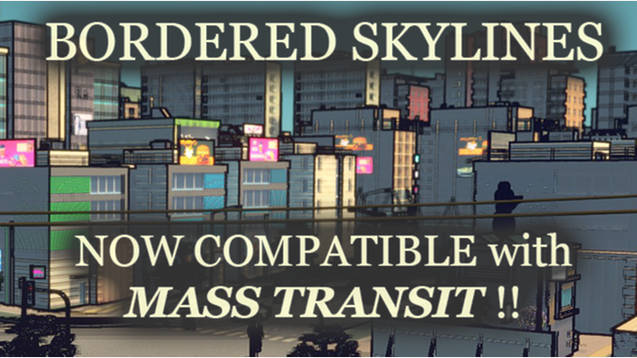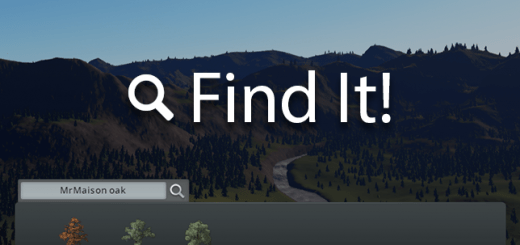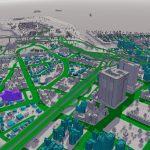


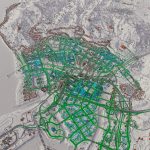



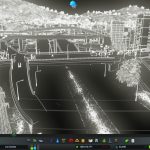



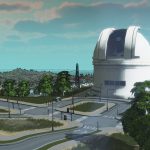







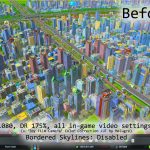

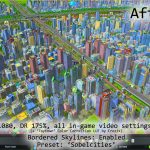




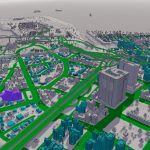





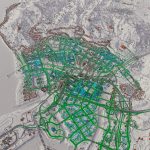


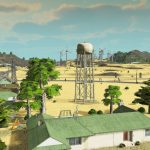



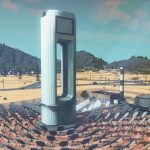






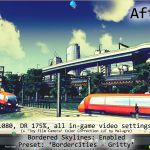

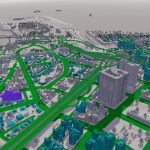







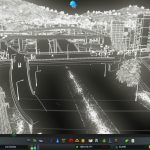

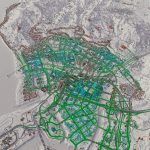







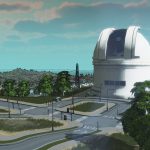







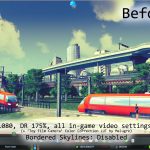



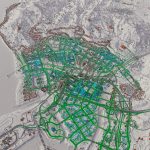
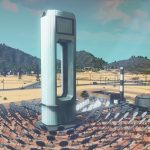





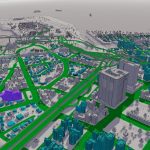








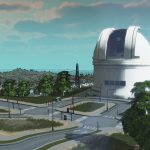




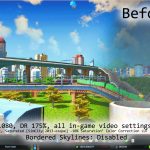
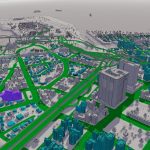






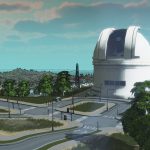








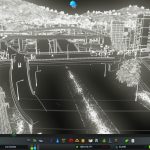











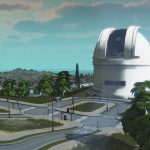


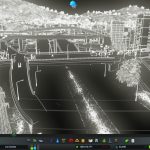








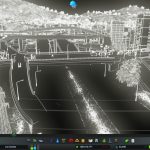

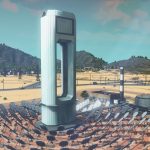






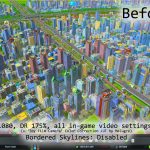



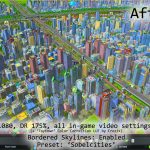




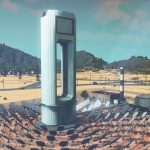



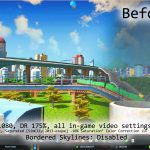




















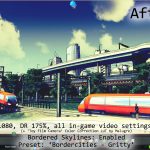
















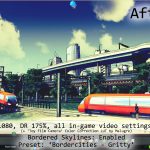



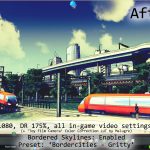





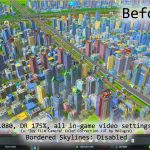




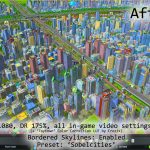















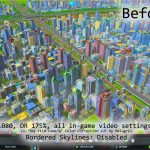


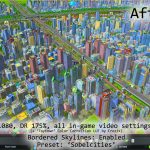





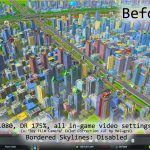


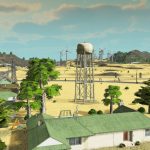
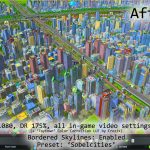





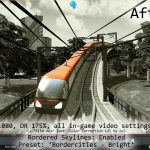

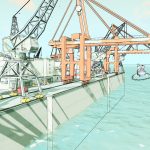





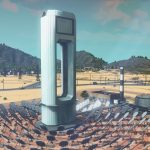
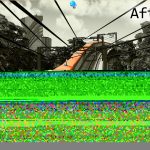
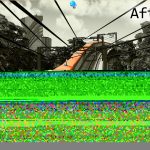
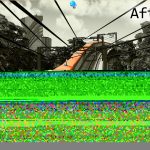

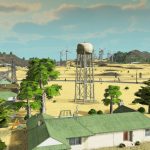











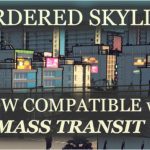
Bordered Skylines (Fixed for Mass Transit!)
Although the influence cast by Borderlands and XIII is at the heart of Bordered Skylines, you can achieve far more than just that particular style, hence why ‘Bordercities’ is now known as ‘Bordered Skylines’! See the screenshots for examples! Bordered Skylines supports various looks such as full-cartoon, mostly-cartoon, Borderlands/XIII, realism, and as well, abstract color art.
1) Upon entry into the game world, you will be prompted to choose a hotkey for configuration access. (The default hotkey is ‘LeftBracket’, should the prompt not appear.) Press your new hotkey to confirm it, which will close the window.
2) Press your new hotkey to open the ‘Bordered Skylines’ panel and click ‘Enable Bordered Skylines’ to activate the effect!
3) Upon clicking ‘Enable Bordered Skylines’, you will be presented with ‘PLUG & PLAY PRESETS’. These Presets are categorized by screen resolution. Note that you can use any preset at any screen resolution, it all comes down to what looks best to you. Screen resolution categorizations are recommendations, nothing more, because the higher resolution and/or Dynamic Resolution percentage, the thinner the lines will be. Thus, each Preset has been calibrated to look as best as possible at a given screen resolution.
4) If you wish to configure manually, simply enter ‘Advanced Mode’ via the yellow labelled ‘Enter Advanced Mode’ button about halfway down the panel.
5) That’s it!
6) IMPORTANT: Whether in ‘Advanced’ or ‘Plug & Play Presets’, you will want to make sure you press the ‘Save’ button at the bottom of the panel. Note that you can also use ‘Save’ when Bordered Skylines is disabled: this will simply make the effect be disabled by default upon loading or creating new games.
Sun Shafts (Absolutely gorgeous!)
Ambient Occlusion
PostProcessFX (That bloom *drool*)
Isometric Camera
Many of the screenshots in this gallery were created with a combination of these(barring Isometric Camera which I intend on showing off soon enough!)
Special thanks to Ulysius and MazK for providing the community with these INCREDIBLE enhancements!
– Adds ‘edge detection’, a visual style made popular by games such as Borderlands and XIII, to Cities: Skylines
– Uses the Unity engine’s official ‘Edge Detection’ effect in tandem with hand-crafted and meticulously tested Cities:Skylines-specific implementation, ensuring the effect remains balanced regardless of ingame context
– Effect is entirely plug & play, with an optional ‘Advanced’ mode for tweakers and even further options for screenshot artists
– Save up to (currently) 30 hand-personalized presets, easily sharable with friends and the community via hotswappable XML files
– Can be set to only take effect within ‘Info Modes’ (automatically toggles itself off and on)
– Bind individual presets to all 21 of C:S’s ‘Info Modes’; presets are instantly and automatically swapped to your current ‘Info Mode’
– Reacts to Color Correction LUTs gorgeously, especially when using custom edge and fill colors
– Leverage C:S’s internal gamma & boost settings (which are conveniently applied before edge detection is handled, lending you the ultimate flexibility in creating some beautiful screenshots)
– Hotkeys for accessing the configuration panel as well as toggling the effect are configurable from within game (and the entire keyboard is available to advanced users via the config file)
– The effect can be used as extravagantly or with as much subtlety as you desire (just because its called Bordercities doesn’t mean it has to look anything like its spiritual predecessor!)
<keyCode>LeftBracket</keyCode>
<edgeToggleKeyCode>None</edgeToggleKeyCode>
Full list of options[docs.unity3d.com].
NOTE TO FELLOW MODDERS (12-09-2016): I haven’t updated the source code for the 1.6 fix yet. If you’re a modder looking to fix your broken FX plugin, refer to Gradius Twin’s 1.6-fixed Dynamic Resolution spinoff. His source code contains a Unity project that can build your shader files into a bundle which can then be loaded inside C:S. I simply modified his CameraRenderer.cs file to function as a generalized bundle loader to then load the Edge Detection & Bloom shaders into memory. Big thanks to Gradius Twin for his fix!