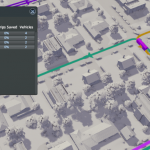

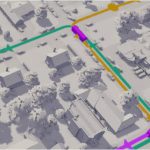
Auto Line Color
Automatically picks colors and names for bus, metro and train lines. Compatible with Extended Public Transport UI
Bug fixes and features have been pushed! Thanks to techfreek you can set the options in the regular Options dialog. There were some compatability problems that caused the game to crash, hang or just plain not work. Those seem to be ironed out with limited testing this afternoon. This release should definitely be considered beta.
New color picking strategy and naming are now supported, plus customization of the color lists.
By default it will stick to the default line hues, but you can customize this. Settings are stored in the Cities Skylines root
After running the mod for the first time, the default settings will be placed here. Edit these and restart your game to use the new values.
AutoLineColorSettings.xml
Valid values for ColorStrategy are RandomColor, CategorisedColor and RandomHue. RandomColor will pick from all.txt, RandomHue will pick from the appropriate blue, orange and green text files.
Categorised Color Strategy
This strategy colorises using a deterministic sequence based on 18 base hues (3 variations on each of the primary and secondary colors). The next hue is chosen to be reasonably far away from the previous one.
Buses are pale. There are 3 levels of paleness, as I tend to have a lot of buses.
Metro are bright. There are 2 levels of brightness (full bright, and partly darkened).
Trains are dark.
Once the colors are exhausted the sequence repeats.
Valid values for NamingStragey are None, London or Districts. None will not set the names of the lines. London is a naming strategy inspired by transport naming schemes in London.
* Buses are named like: “9 Aldwych”, “33 Elm Heights”, “CH4 Local”
* Metro are named like: “Beech Line”, “Elm & Oak Line”, “Juliet Line”
* Trains are named like: “1X45 Westvalley”, “2G42 Elm to Grove”, “3J19 Sycamore Rail”
Source is available at . PR gladly accepted.
rtbortolin for better algorithm for picking the random colors
Mark Thomas for London naming and categorized colors








