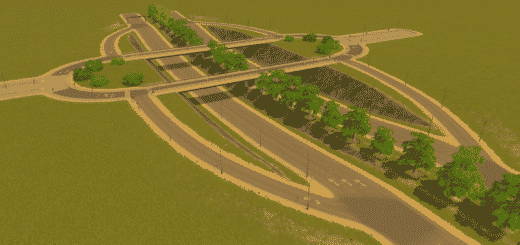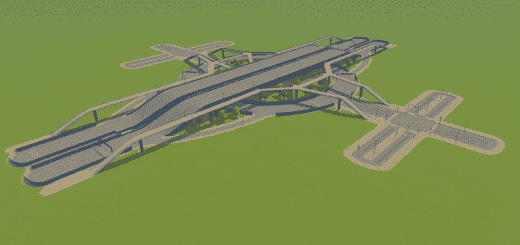3-IHTs End (small)
Industrial High Traffic Area
Based on /u/mitchels00 Reddit Post on managing heavy traffic in industrial areas
(http://www.reddit.com/r/CitiesSkylines/comments/2ys06h/traffic_management_simulation_gaming_the_game/)
i created those assets to build an area like this in no time – except for finding the right pieces ingame ?
Here’s a video of how traffic flows, or at least should:
(credit’s again go to /u/mitchells00!)
It’s still somewhat of a WIP because i couldn’t test it for too long yet (plus not in a 200k pop environment). There will be updates if needed.
Those areas need a lot of space and flat land, but they work like a charm.
There are two versions of them:
– a smaller one with only one highway connection
– a bigger one including a second highway connection
Both versions have an alternative piece (#1) to easily add up to two cargo-trainstations to the highway connection piece – on both sides of the 2-lane 1-way road you can put a station. Why two? In case you split up your train-traffic between intercity and world-traffic.
The setup needs to be build like this:
(large version)
—1—
8-2-5
7-3-6
—4—
(small version)
—1—
8-2-5
7-3-6
Since there is a small bug ingame when it comes to connecting all the pieces properly, it’s
mandatory that you connect them in the proper order:1-2-3… (you might guess where this is heading)
You have to adjust one small road connection between pieces 1+2 which i couldn’t fix in the asset creator:
The outgoing lane to the highway needs a small 6-lane oneway roadpiece (it’s hard to miss).
I made a small mistake when i started building those assets, and after i found out i needed to rebuild everything from scratch. Was too lazy to change the whole setup and building another asset would’ve been stupid.
so you have to add 2/3 very small pieces of road yourself between (small version) 1+5 / 1+8 or (large version) 1+5 / 4+6 / 4+7 / 1+8.
Just connect the 6-lane (2-way) road to the 2-lane (2-way) road in upper left+right corner and if you want to
use full space, add another small piece of 2-lane (2-way) road from the lower end to fill up the small unzoned area – but don’t connect it to the upper road(!).
It’s pretty easy to add public transportation to this areas – well, at least subways – so do it if you got too many cardriving citizens.
To cover the whole area with services:
-Add one Fire Station on the upper incoming road from highway as close to the highway-ramp as possible and make sure it is connected to the highway-ramp side, not the one on the other side of the zone
– Place a Police Headquater just next to the Fire Station, same side of the road
– Add one Incinerator above the Firestation
– There is enough room to place a Hospital/Crematorium as well if needed
If you use the Cargo-Trainstation version, services might be too slow to reach the station due to truck-jam on that piece of road in time (fire! argh!). Either place a small Fire Station next to the trainstations or connect them from another district – but not to this area ’cause cargotraffic will use it!
In case you want to use the larger version but like to have cargo-trainstations on both ends, you can easily add some to piece #4 in the same way i did on #1 – i didn’t find any use for it (yet).
Sadly i cannot provide you with a whole package of assets yet, so you have to download each piece separately. Just browse my workshop and you’ll find em all.
The following “Industrial High Traffic”-files are available (needed):
1 – IHT – Highway Junction (First piece, only with highway connection)
1 – IHT – Highway Junction+Station (as above but with room for two stations)
2 – IHT – Entry (entry Area for both small and large versions)
3 – IHT – Exit (exit Area for large version)
4 – IHT – Highway Junction 2 (2nd highway connection for large version)
5 – IHT – Upper Right (connects to piece #2, both versions, add 2/3 roads as explained above)
6 – IHT – Lower Right (connects to piece #3, add 2/3 roads as explained above)
7 – IHT – Lower Left (connects to piece #3, add 2/3 roads as explained above)
8 – IHT – Upper Left (connects to piece #2, both versions, add 2/3 roads as explained above)
3 – IHTs – End (bottom Area for small version)
6 – IHTs – Lower Right (connects to small version of #3, no additional roads needed)
7 – IHTs – Lower Left (connects to small version of #3, no additional roads needed)
As soon as screenshots from asset creator are working ingame i’ll update the files so it’s easier to find them in the building menu.
Same layout is working for commercial and residential areas as well, but you mostly don’t need 6-lane roads for it, plus you should go for decorated roads due to noise. Maybe i’ll add them later to the workshop.
In case you like it or find some errors, please leave a comment.
(!)All credits go to /u/mitchels00 /r/citiesskylines of Reddit(!)