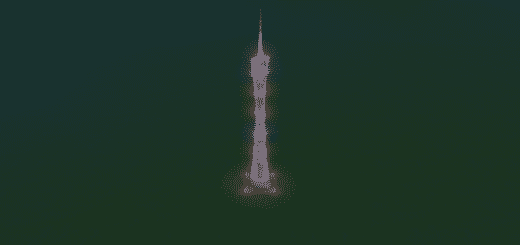Small Insurance Company
A 2×3 low-density growable Level 1 commercial building.
Asset stats
Main mesh: 1120 tris
Lod mesh: 60 tris
Textures: 1024 and 128
Decoration and props: A few lights and rooftop props, which you can see in the shots above, an entrance marker and a dumpster out back. This fits exactly to a 2 square width, so it can be plopped right alongside itself without space in between. So, that said, there isn’t much to look at on the back or sides of the building.
No dowloads or DLC required.
About
This is based on a real building, the reference is the Hyndman & Company[www.google.ca] building in Charlottetown, P.E.I. A lot of these buildings downtown are mixed use – and I’d like to explore that at some point with sub buildings. The screenshots were mostly taken with the Satellite LUT – or maybe one of the Relight LUTs – but vanilla should match up pretty closely with the actual building.
And also About
This was more or less a test to see how well alpha mapping worked with multiple cutouts over a large face, i.e., the front wall. If you look at the original meshes, and you can in the Sketchfab preview, the front wall of the building obscures – right out covers up – the windows without the alpha.
Trying to do it this way produced … a solid building, which is why I’ve posted it. But damn, if it isn’t more work than it’s worth, if you ask me. This technique would be great in a building with 2048 textures, because you wouldn’t notice the crossovers so much – but in 1024, especially with how cities compresses and mipmaps textures, it’s a dicey proposition. And if that means nothing to you, that’s also fine. I used a texture file to make parts of the front wall invisible so you can see the windows, basically.
And
Created in Blender 2.79 (which is free, like totally free (seriously) on Steam), PhotoShop and Illustrator CC 18.
If you see something busted, let me know and I’ll fix it. Here are the source files, in case you want a closer look at what I’m talking about with the alphas. They’re also there if you think this would be more suitable as an office building, residential – or whatever else. Just drop the .png and.fbx files in your import folder and fire up the asset editor. The .blend and layered diffuse texture .psd files are there too. Repost it if you like as something else, but maybe let me know – otherwise, give ‘er.
Thanks again!