Fine Road Tool
This mod allow you to set finer road elevation steps and also provides different building modes.
NEW IN 1.2.0– Now reduce the number catenary masts of rail lines. Can be disabled in the mod options (Pause menu > Options > Fine Road Tool)
– Normal (Nrm): Unmodded road placement behavior.
– Ground (Gnd): Forces the ground to follow the elevation of the road. This also works downwards (sunken roads).
– Elevated (Elv): If the type of road selected has it, it forces the use of the elevated pieces, even at 0m and below.
– Bridge (Bdg): Same as elevated but with bridge pieces.
– Tunnel (Tnl): Create tunnels, underground or not.
– Makes the road go straight from A to B instead of following the terrain.
NOTE :
If you need anarchy with straight slope, use Fine Road Anarchy which integrate nicely within the mod’s interface.
Use Ctrl + Up/Down to change the elevation step (it goes from 1m to 12m).
Use Ctrl + Left/Right to change between placement modes.
Use Home to reset the elevation.
Use Shift + S to toggle the Straight slope option.
Converting roads to suspended bridge doesn’t work properly. Bulldoze and rebuild is required.
GitHub:
★ rating this mod
✍ leaving your impressions below
☞ supporting me with a donation[www.samsamts.com]



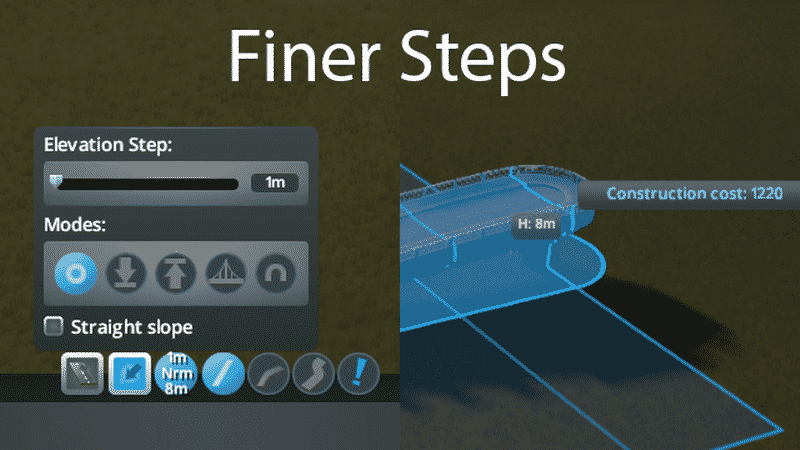
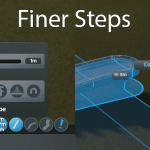
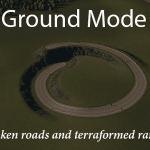
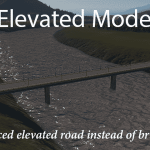

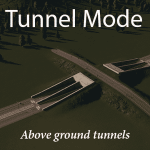

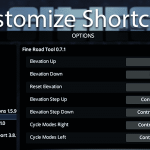


![Automatic Emptying: Extended [Fixed for 1.7]](https://www.citiesmods.com/wp-content/themes/Citiesmods2/img/thumb-medium.png)
